For frequent Taobao shoppers, especially those whose first language isn’t Chinese, browsing Taobao links on a desktop computer can sometimes be more convenient. This is particularly true for those using Taobao agents for proxy purchasing, or when employing translation tools, shopping assistant tools, or price comparison tools, which can be cumbersome to operate on mobile devices. Additionally, certain Taobao features or promotions might only be fully accessible through the desktop site. These situations necessitate switching between devices for shoppers. This leads to a pertinent question: How do you convert Taobao mobile links to desktop links?
Today, we’ll delve into this topic to explore solutions.
Convert Taobao Mobile Links to Desktop Links
When discussing the conversion of Taobao links, we need to consider three scenarios: 1. Using the Taobao App, 2. Using the Taobao Lite App, and 3. Using the mobile web version of Taobao.
How to Convert Links from the Taobao App into Desktop Links

First, we open the Taobao app and search for “飞机模型 (airplane model).” Here, we’ll select the first item as an example.

Click on the share button in the top right corner.

Click to copy the link.
The link is as follows:
https://m.tb.cn/h.5s3f6OZy6kRyCKA?tk=TNuxWjxkkii
This link can automatically adapt to different devices. If I open it on a desktop through a browser, it will automatically convert to a desktop link. As shown below:
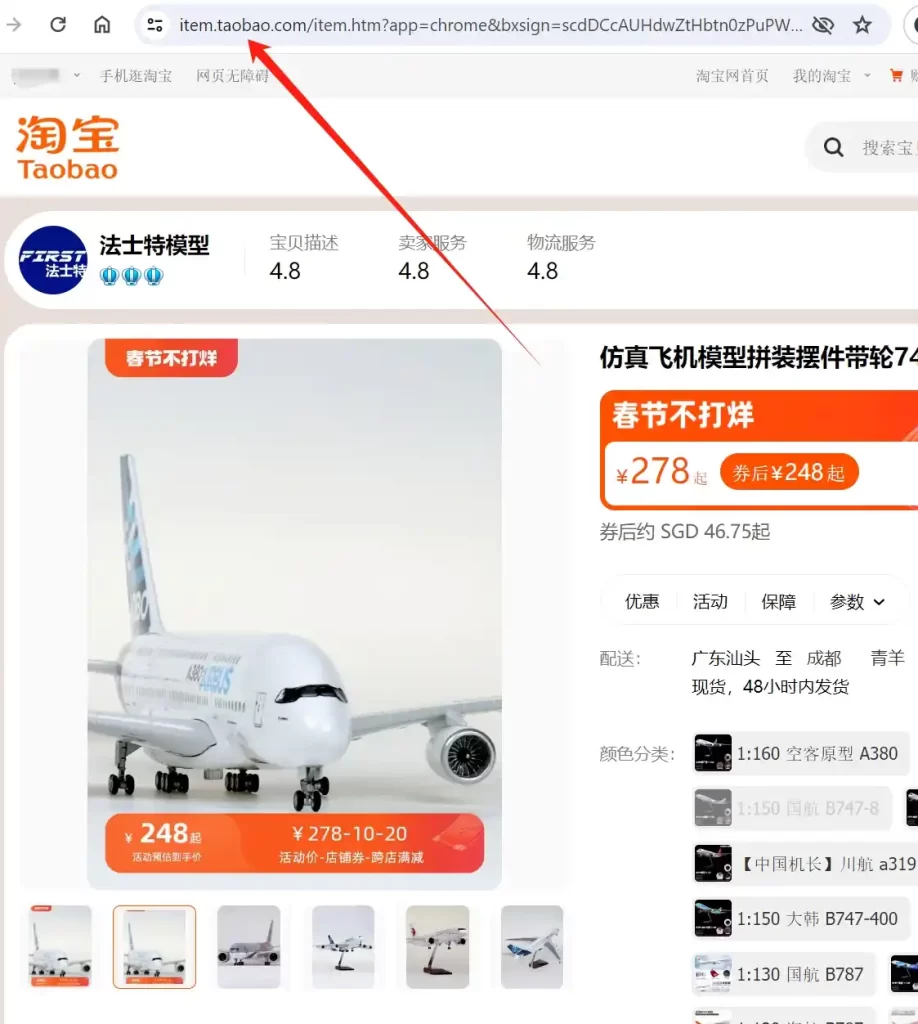
Opening this link through a mobile web browser will also automatically convert it to a mobile link. As shown below:

How to Convert Taobao Lite App Links into Desktop Links

Open the Taobao Lite app, and search for “飞机模型 (airplane model)” in the same manner. we’ll select the first item as an example.

Click on the share button here.
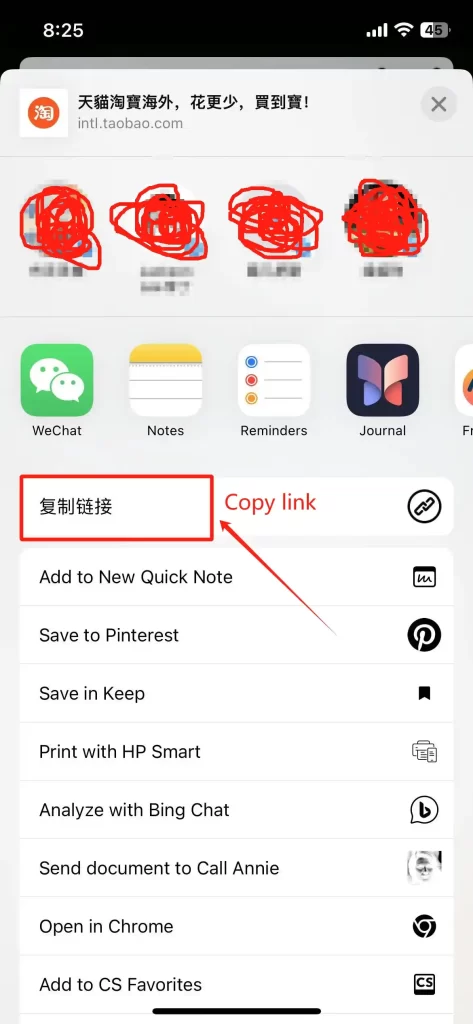
Click to “复制链接 (copy the link)”. The link is as follows (only the link part is retained):
https://m.intl.taobao.com/detail/detail.html?id=702157575960&item_id=702157575960&id=702157575960&skuPriceType=2&spm=a21wu.7631557.itemlist.0&detailAlgoParam=%25E9%25A3%259E%25E6%259C%25BA%25E6%25A8%25A1%25E5%259E%258B&from=search&list_param=%E9%A3%9E%E6%9C%BA%E6%A8%A1%E5%9E%8B_56_5efe2fed46e3fe19a63071b616a696d1&search_keyword=%E9%A3%9E%E6%9C%BA%E6%A8%A1%E5%9E%8B&title=%E6%B3%A2%E9%9F%B3747%E5%9B%BD%E8%88%AA%E9%A3%9E%E6%9C%BA%E6%A8%A1%E5%9E%8B%E5%B8%A6%E8%BD%AE%E7%81%AF%E5%85%89&price=148.00&skuId=5118014186651&_fromTBWebVC=1&list_type=search&pic_path=http%3A%2F%2Fg.search2.alicdn.com%2Fimg%2Fbao%2Fuploaded%2Fi4%2Fi2%2F2215270608395%2FO1CN01ctiDbf2BsxmjH23Uc_!!0-item_pic.jpg&itemId=702157575960&ttid=701287@htao_iphone_4.34.0
Manually Converting to a Desktop Link
Don’t be daunted by the length of this link; in fact, you only need to retain the initial part, as shown below:
https://m.intl.taobao.com/detail/detail.html?id=702157575960
I’d like to recommend a method for manually converting it into a desktop link. Change “m.intl”, “detail”, and “detail.html” in the link to “item”. After modification, it looks like this:
https://item.taobao.com/item/item.html?id=702157575960
If you open it with a desktop browser, you will see the display version for desktops.
Using Taobao Link Converter to Convert Desktop Links
Here’s a simpler method: use the Taobao Link Converter to convert desktop links. This is an open-source program on GitHub.
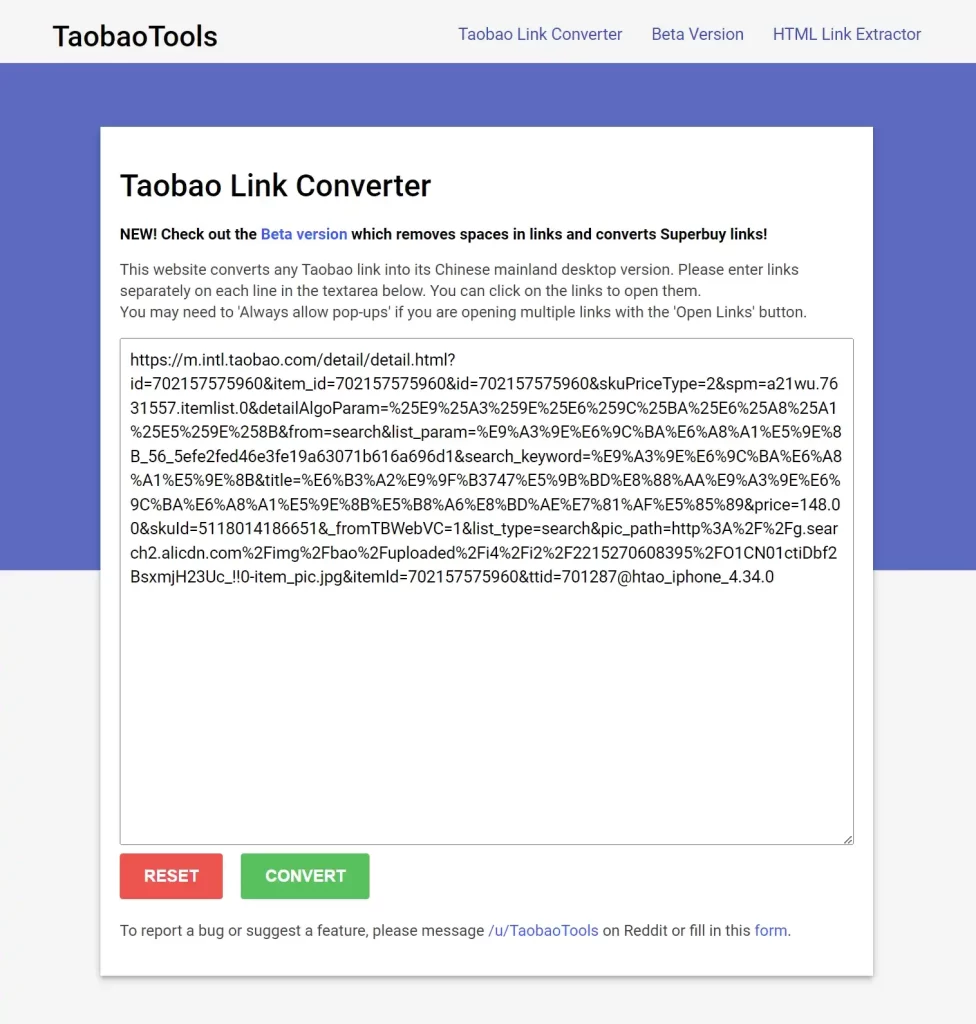
Click to convert
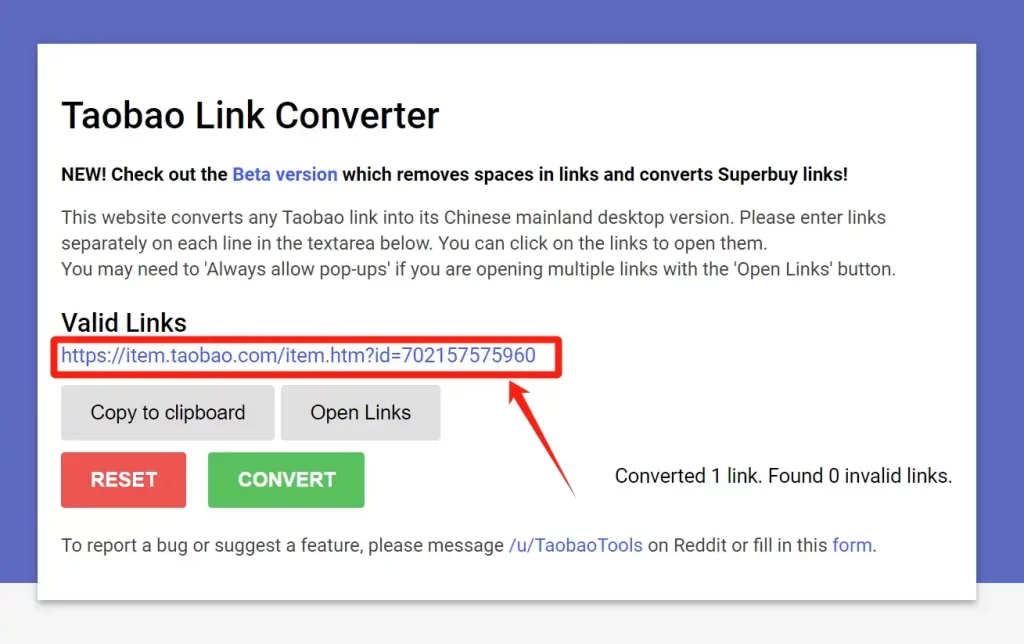
This link is now a desktop link. This method is more convenient and time-saving.
How to Convert Taobao Mobile Web Version Links to Desktop Links

To convert Taobao Mobile Web Version links to desktop links, you can use a similar manual method as converting Taobao Lite App links to desktop links. Let’s use the same example of searching for “飞机模型” (airplane models):
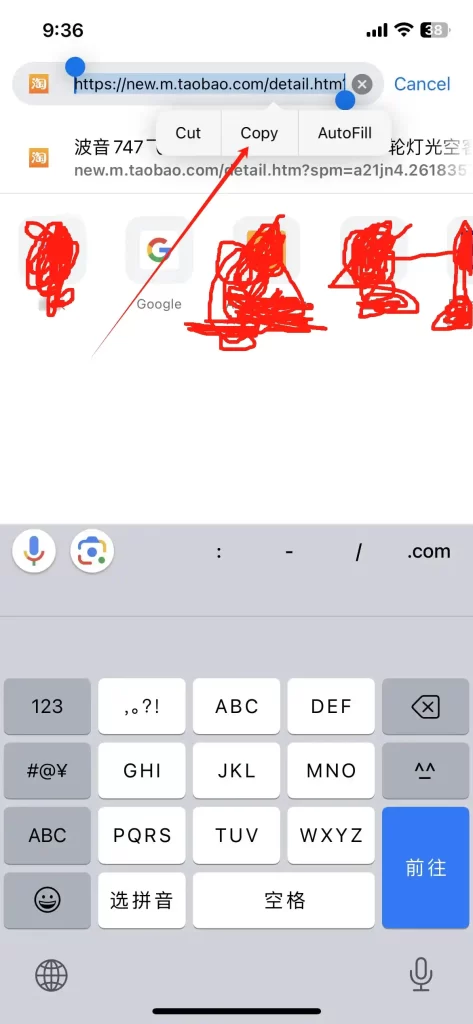
Please copy this link as shown below
https://new.m.taobao.com/detail.htm?spm=a21jn4.26183572.srplist.1&id=702157575960&&ttid=600000%40taobao_android_10.7.0&sid=753dbe915378a012b908fc45983b337c
To manually modify this link, you need to change the two parts “new.m” and “detail” to “item,” as follows:
https://item.taobao.com/item.htm?spm=a21jn4.26183572.srplist.1&id=702157575960&&ttid=600000%40taobao_android_10.7.0&sid=753dbe915378a012b908fc45983b337c
Please note that Taobao Mobile Web Version links cannot be converted into desktop links using Taobao Link Converter. The converted links are incorrect and the Taobao links do not work.

