As an overseas buyer, shopping on Taobao can present challenges, not only due to the language barrier but also because of currency differences. When browsing products on Taobao, prices are displayed in Chinese Yuan (RMB), which can make it difficult to determine if an item is expensive or affordable without doing a conversion. Naturally, as an overseas buyer, you might wonder, “Can I change to my preferred currency on the Taobao app?”
The answer is yes. Let’s discuss how you can set this up:
Can I use USD on Taobao?
Yes, you can use USD on the Taobao app. Not only USD, but you also have the option to set and use 15 other currencies. Here are the 15 currencies available:
- EUR (Euro)
- TWD (New Taiwan Dollar)
- HKD (Hong Kong Dollar)
- JPY (Japanese Yen)
- NZD (New Zealand Dollar)
- SGD (Singapore Dollar)
- GBP (British Pound Sterling)
- USD (United States Dollar)
- CAD (Canadian Dollar)
- MOP (Macanese Pataca)
- KRW (South Korean Won)
- MYR (Malaysian Ringgit)
- AUD (Australian Dollar)
- THB (Thai Baht)
- PHP (Philippine Peso)
This diverse range of currencies ensures that as an international shopper, you can browse and shop on Taobao with greater convenience and understanding of how much you’re spending in a currency familiar to you.
How to Change Currency in Taobao App?
The Taobao app has two versions: the Taobao APP and the Taobao Lite APP, and the currency settings in these two apps are different. Let’s discuss them separately.
1. Taobao App Currency Setting
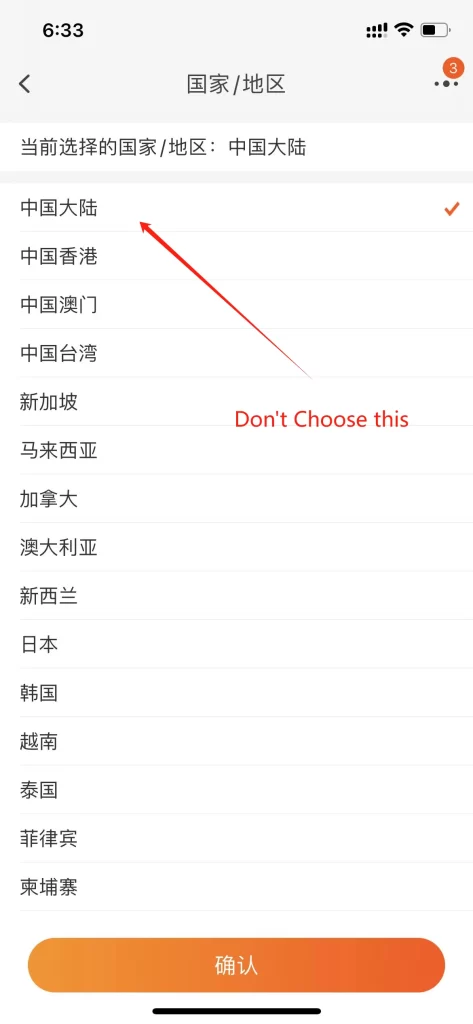
First, open the Taobao app and ensure you are logged in. Also, your region must not be set to “中国大陆 (China Mainland)”. “我的淘宝 (My Taobao)”->”设置 (Settings)” -> “通用 (General)” -> “国家/地区 (Country/Region)”; Otherwise, “国际支付设置” (International Payment Settings) will not appear, and you won’t be able to change the currency; it will still display in RMB.

Click on “我的淘宝” (My Taobao) in the bottom right corner.

Then click on the “设置” (Settings) icon in the upper right corner.

Click on “支付” (Payment).

Then click “国际支付设置” (International Payment Settings).
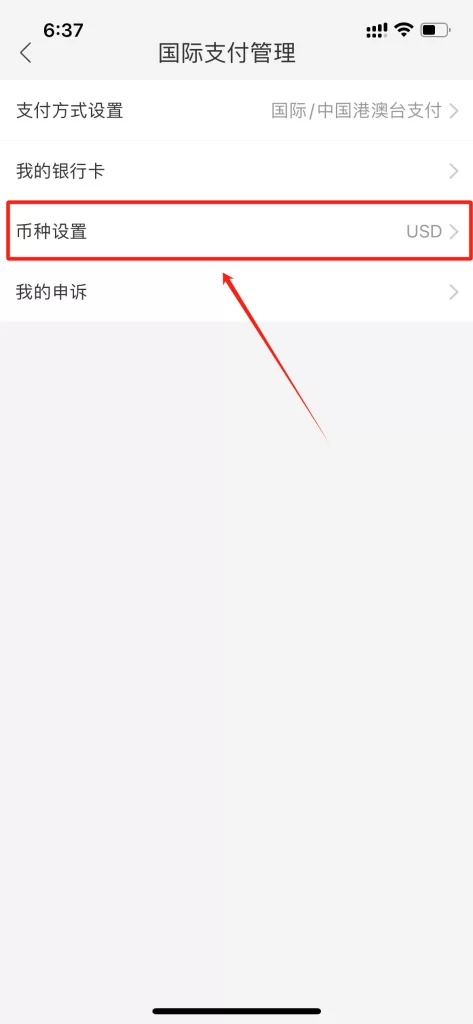
Next, select “币种设置” (Currency Settings).
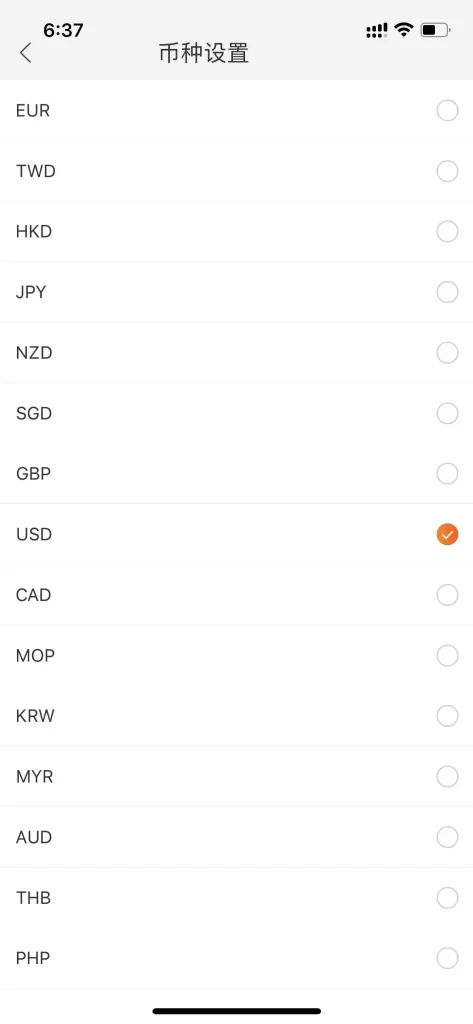
You can choose the currency you need.
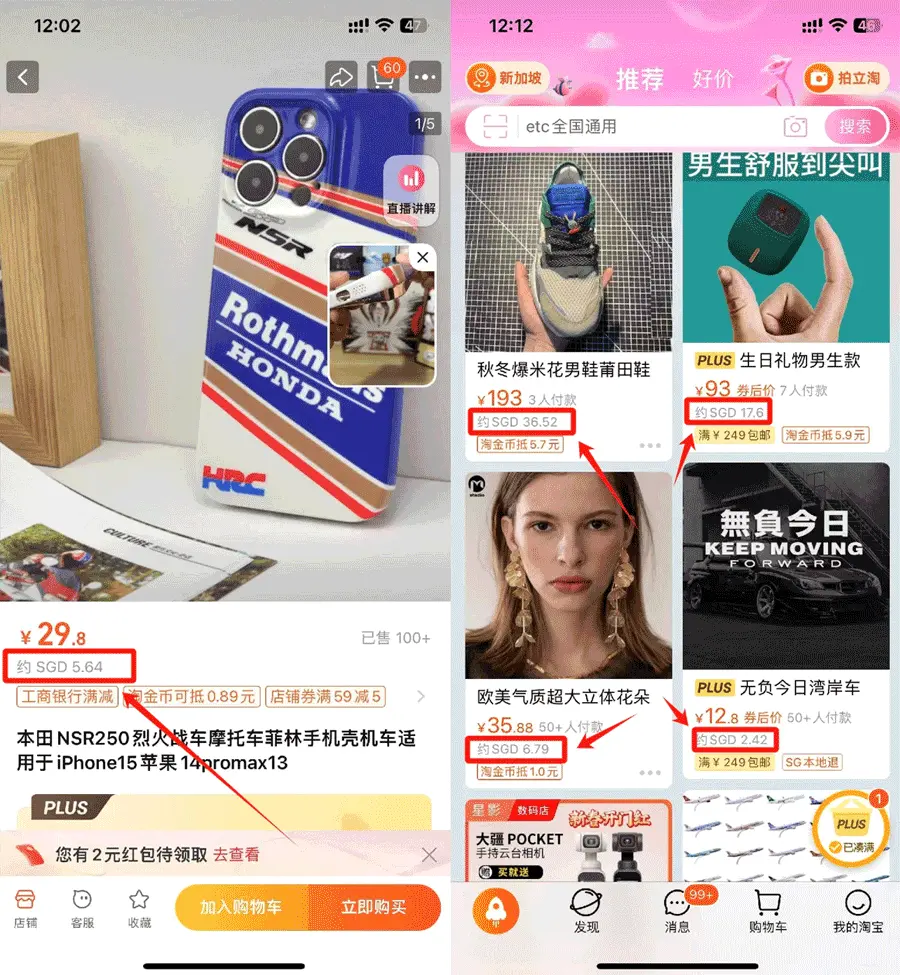
Some users have reported to me that after changing the currency according to my method, the new currency does not display.
Please note that the changed currency will not replace the display of the RMB. Instead, the currency you have changed to will be displayed below the RMB, as shown in the figure above.
2. Taobao Lite App Currency Setting
Because the Taobao Lite app is primarily aimed at overseas users, it doesn’t allow the selection of Mainland China as the region. Therefore, the setup process is simpler. Remember, all you need to do is switch to your corresponding region, and the currency will display that of the respective country.
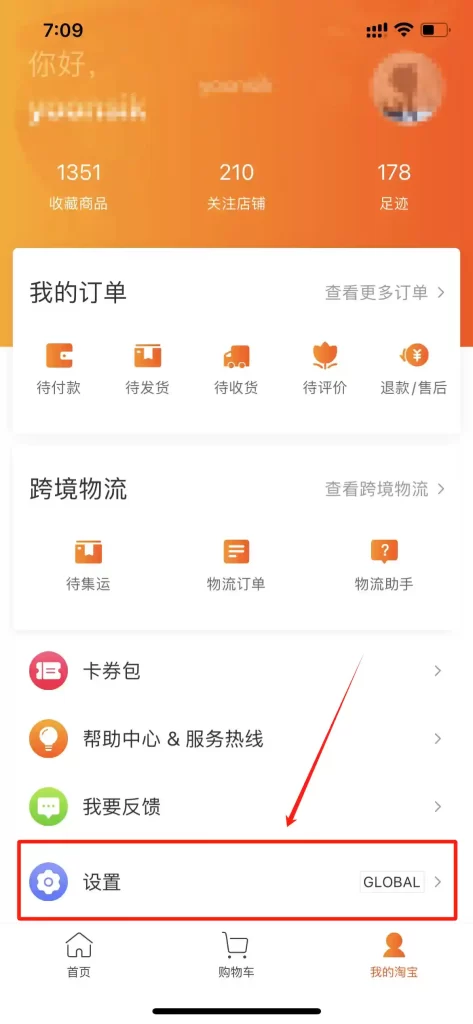
First, still click on “我的淘宝” (My Taobao), then click “设置” (Settings).

Choose “切换国家或地区” (Switch Country or Region).

There are 10 countries or regions available (excluding the ‘全球 (Global)’ option). Select the corresponding country or region,
- 全球 – Global
- 中国香港 – Hong Kong, China
- 中国澳门 – Macau, China
- 中国台湾 – Taiwan, China
- 新加坡 – Singapore
- 马来西亚 – Malaysia
- 澳大利亚 – Australia
- 加拿大 – Canada
- 新西兰 – New Zealand
- 日本 – Japan
- 韩国 – South Korea
and it will display the currency of that country or region.
How to Change Currency in Taobao Web?
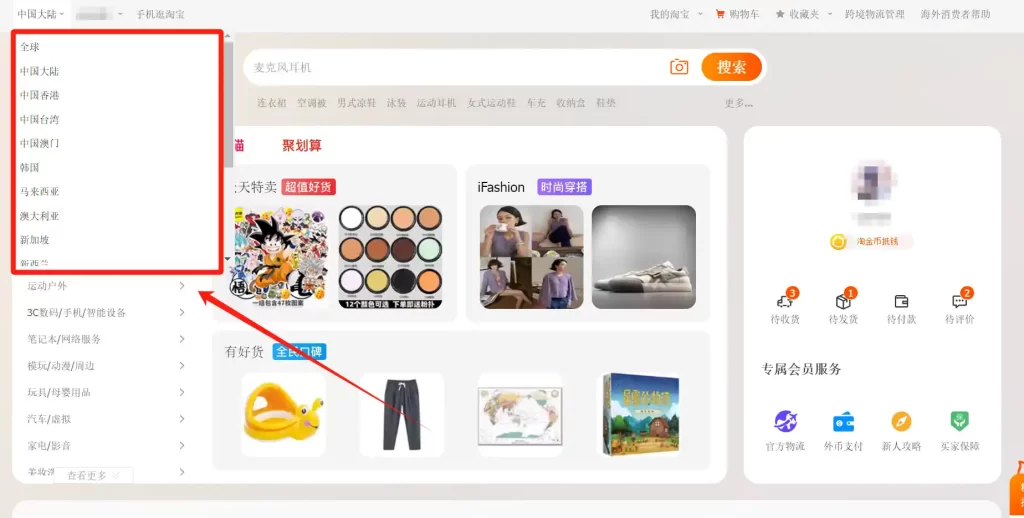
Browsing Taobao using the web version makes changing currency even more convenient, similar to the Taobao Lite app. You just need to change the country or region to use the corresponding currency of that country or region to browse Taobao products.


Hi, I did what u had told me, change all to Singapore but yet the currency in the apps never change.
Please kindly help.
If your mobile app is set to the Singapore region and currency, you should note that product prices will be displayed in two currencies. The amount in large font will still be in RMB, but there will be a smaller font below showing the amount in Singapore dollars. You can take a closer look.