For Taobao shoppers outside Mainland China, especially non-Chinese speaking Western consumers, navigating through Chinese digital marketplaces like Taobao can be a complex web. Utilizing Taobao agent services can simplify the shopping process on Taobao. Whether you are making a direct purchase, sharing products with friends, or using a shopping service, understanding how to copy the URL of a Taobao page is fundamental. The copied link allows you to retain the exact address of the product, ensuring that you can easily revisit the item or purchase it through Taobao agent services.
Logging into Your Taobao Account
Necessity of Logging In for Full Access
To fully explore and utilize Taobao, whether using the APP or the desktop web version, logging into your Taobao account is essential for unrestricted access. While there are ways to browse Taobao without logging in, these methods come with many inconveniences and limitations.
The Limitations of Browsing Without an Account
Browsing Taobao without an account often means restricted access to certain features or information about products. This can hinder a comprehensive shopping experience, especially for those relying on Taobao for detailed product insights or intending to make purchases.
Ease of Use with an Account
By logging into your account, you unlock the full potential of Taobao’s shopping experience. This includes access to product details, order history, and the ability to communicate with sellers. Having an account simplifies the process significantly, making it a more user-friendly experience for shoppers.
If I Don’t Have a Taobao Account, How Can I Copy Taobao Link?
If you don’t have a Taobao account, or if you’re unable to access the item, there’s no need to worry – we’ve got you covered. Just let us know in the comment box below this article what you want to purchase, and we will assist you in obtaining the product link. Alternatively, you can Email me at: [email protected] (Please note, I sometimes forget to check my emails.)
Copying Links on the Desktop Web Version
The Simplicity of Desktop Browsing
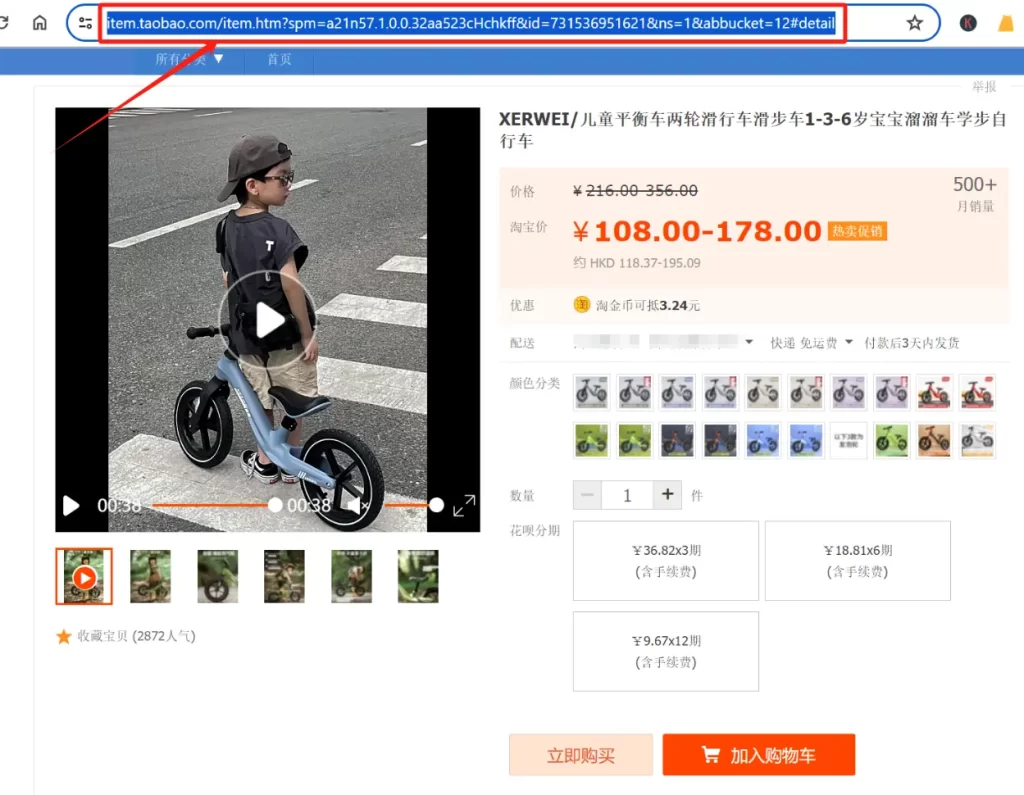
Copying a link in the desktop web version of Taobao is incredibly straightforward and well-known to anyone familiar with internet browsing.
Detailed Steps
- Log in to your Taobao account: This is the first step to access the full range of products.
- Browse and select the product: Navigate through the site and choose the item you are interested in.
- Copy the link from the browser’s address bar: Once you’ve found the product, simply copy the URL from your browser’s address bar. This link is your direct path back to the product or for sharing.
Points to Note
Ensure you are logged in for the most efficient browsing experience and to have access to all features, including the ability to copy links easily.
Copying Links in the Taobao APP
Step-by-Step Guide
To copy a link in the Taobao APP, follow these simple steps:
Log into the Taobao APP: Ensure you are signed in to access the full range of products.
Select a Product: Browse through the APP and choose the item you are interested in.
Open the Product Page: Tap on the product to view its details.

Click on the Share Button: This is typically located in the top right corner of the product page.
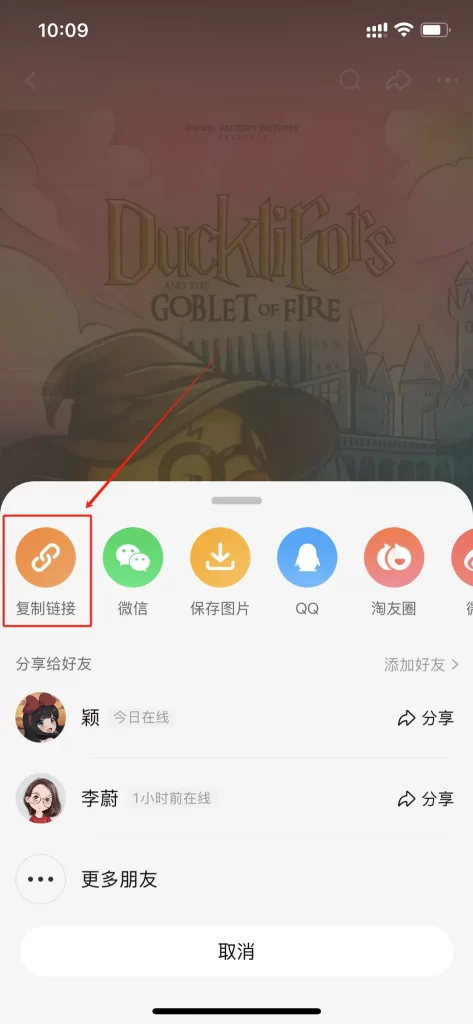
Choose ‘Copy Link’: Tap on this option to copy the product’s URL to your clipboard.
【淘宝】https://m.tb.cn/h.5mWb5Zj?tk=G2guWUwcGx8 CZ3457 「【ZD】客制化机械键盘 Dwarf Factory (QU)ACKTOR 手工树脂键帽」 点击链接直接打开 或者 淘宝搜索直接打开
This is the copied link, which includes some product information along with the link. The normal link is
https://m.tb.cn/h.5mWb5Zj?tk=G2guWUwcGx8
These steps allow you to easily share or revisit a product on Taobao’s mobile platform.
How to use Taobao Links on Pandabuy?
To use Taobao links on PandaBuy, a popular shopping agent service, you can follow these general steps. Keep in mind that the exact process may vary slightly based on updates to the PandaBuy platform:
You may also like: Pandabuy VS. Wegobuy: Which Serves You Better?
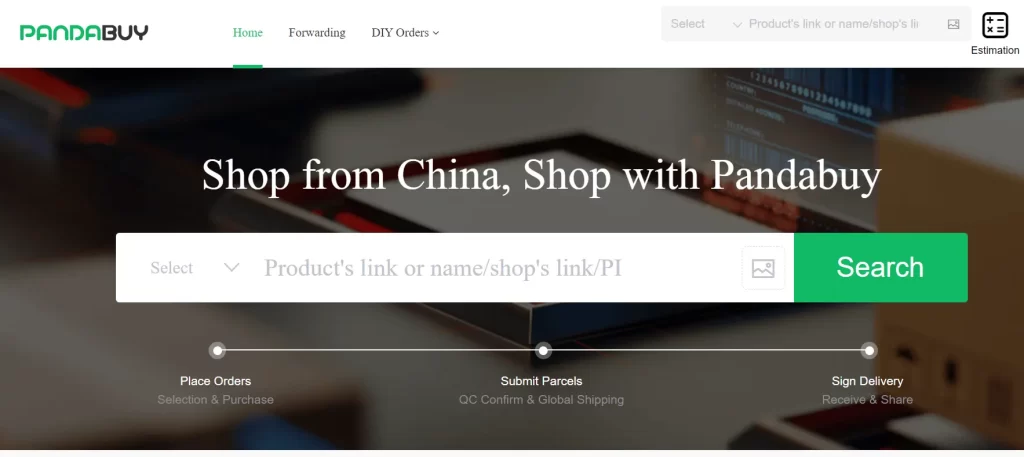
- Visit the PandaBuy Website:
- Open the PandaBuy website in your browser.
- Create an Account or Log In:
- If you’re a new user, you will need to create an account with PandaBuy.
- If you already have an account, simply log in.
- Paste the Taobao Link:
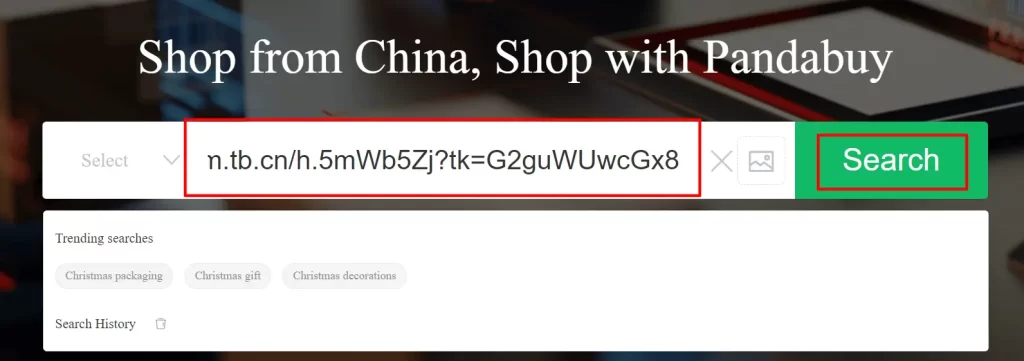
- Once logged in, look for an option to enter or paste a link (often labeled as “Paste Taobao link here” or similar).
- Paste the copied Taobao URL into this field.
- Add to Cart or Purchase:
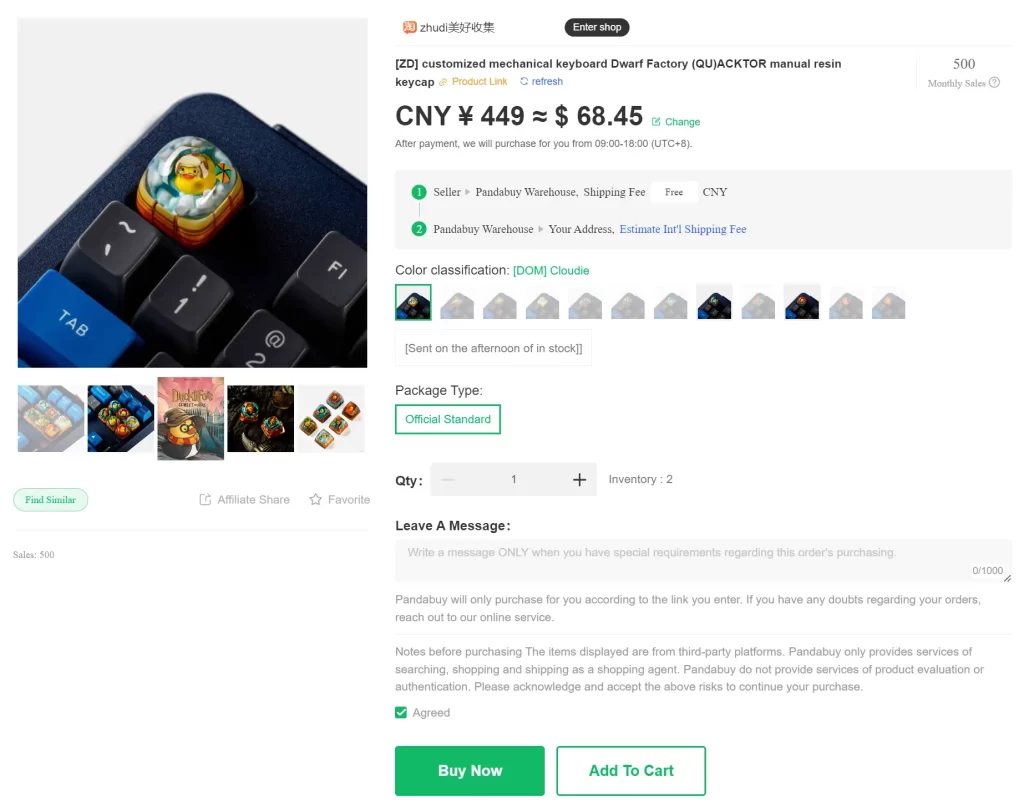
- After pasting the link, the PandaBuy system will process it and display the item details.
- You can then add the item to your cart or proceed to purchase.
- Fill in Shipping and Payment Details:
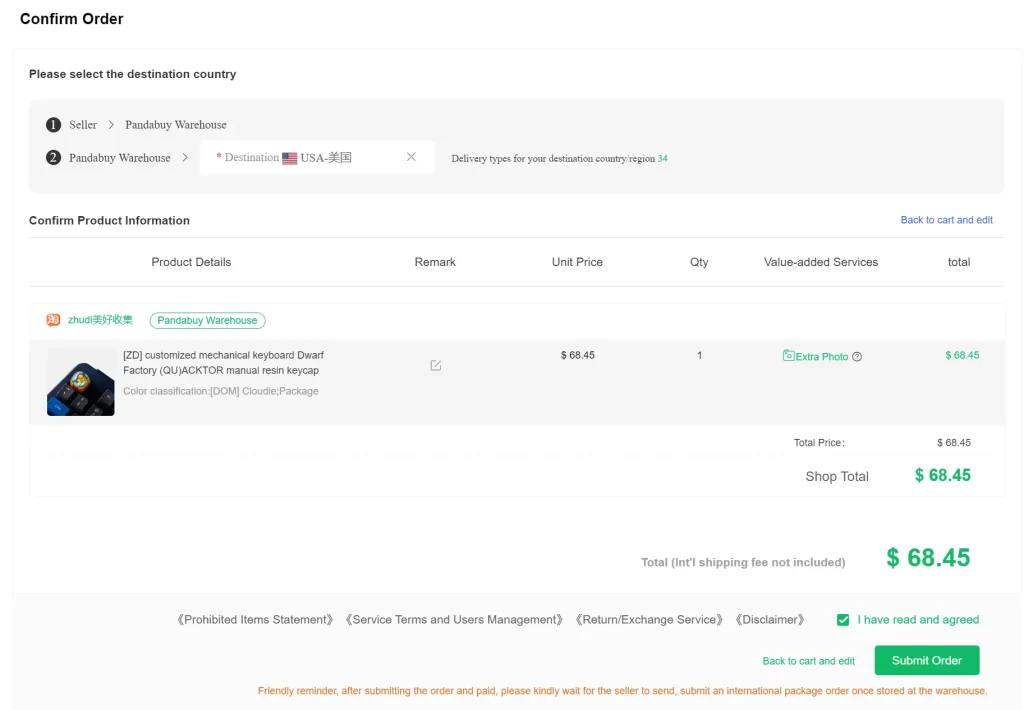
- Provide your shipping information and choose your preferred shipping method.
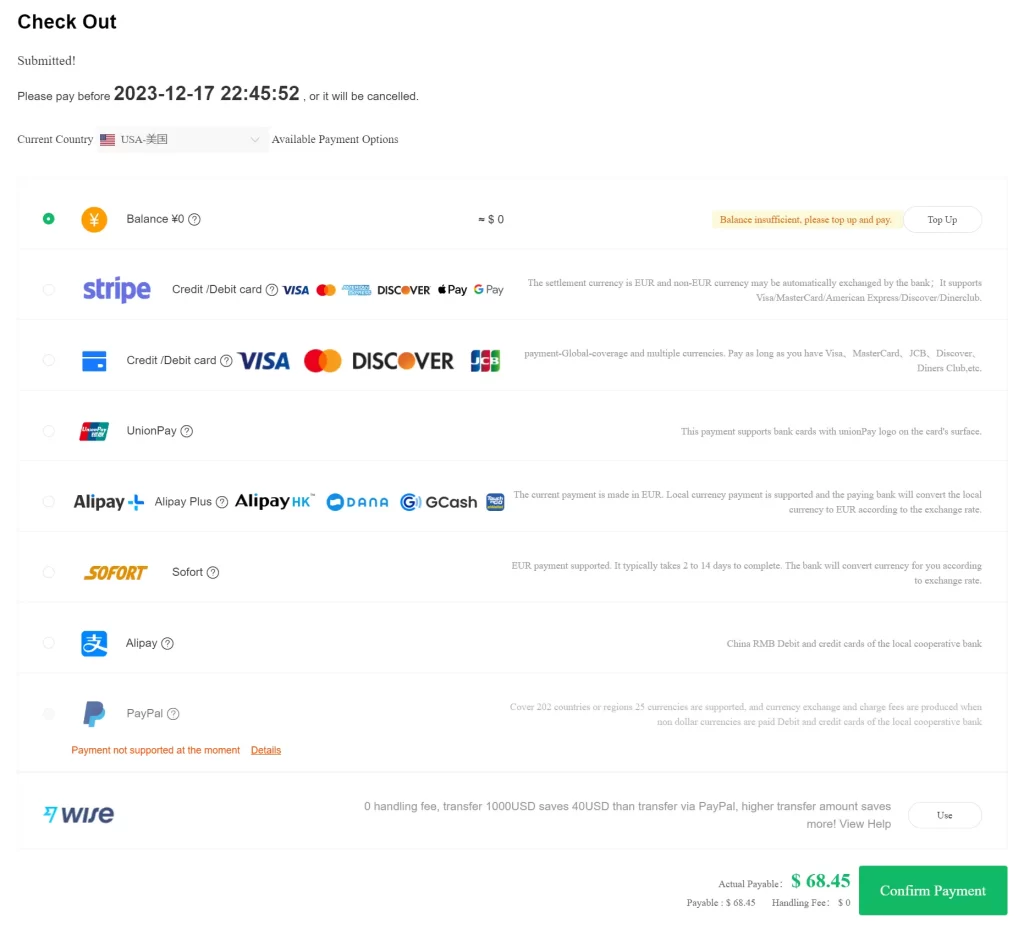
- Complete the purchase by paying through one of the available payment methods on PandaBuy.
- Provide your shipping information and choose your preferred shipping method.
- Wait for Your Order:
- PandaBuy will handle the purchase from Taobao, including communication with the seller and shipping.
- You can track your order through your PandaBuy account until it’s delivered to you.
Important Note: Always ensure that the URL you are copying from Taobao is for the exact item and variant (size, color, etc.) you intend to purchase. Also, keep in mind that shopping through agents might involve additional service fees or shipping costs.
You may also like: How to Get the Product Link of Xianyu?


I also need the Taobao specific URL!
This product has been discontinued.
Hi, could you find the link for this product for me? Thank you!
稗田阿求 白模 手办 东方project wf2009 日版老物wf会展白模非成品,售出签收不退不换
The information you provided, I cannot locate. Can you go to my Reddit community r/xianyulink and upload screenshots there? This way, you can provide me with more information.