Xianyu, a second-hand goods trading platform under the umbrella of Taobao, alongside other platforms like Zhuanzhuan, enjoys immense popularity within China. Its extensive collection of second-hand goods draws in a substantial number of sellers and buyers alike. Many buyers outside of China, due to the absence of a Xianyu account, resort to using proxy services to purchase items from Xianyu. However, when placing an order on the website, it’s necessary to provide a link to the Xianyu product. Currently, Xianyu has ceased updating its web version, only maintaining its app version, leaving many buyers unsure about where to copy the Xianyu product link.
How to Download the Xianyu App
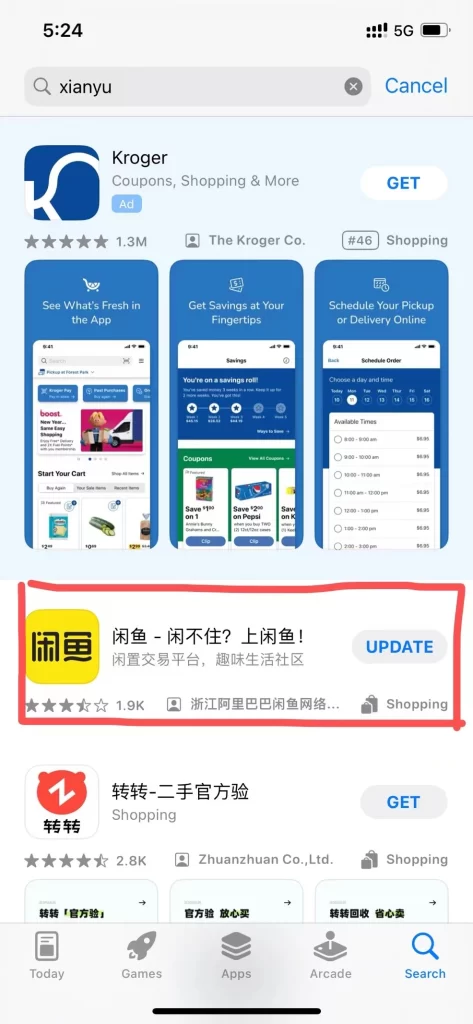
Firstly, you need to download and install the Xianyu App on your phone. You can search for “Xianyu” in the app store and then download and install it.
How to Login to Xianyu
After installing the app, you need to log in to your account. If you don’t have one, you can sign up for one. The login process usually requires your phone number or email and a password. Or you can log in with your Alipay account or Taobao account.
How to Use Xianyu
After logging in, you can start browsing for items. You can search for the items you want by typing keywords into the search bar or browsing through different categories to find items that interest you.
Finds on Xianyu
On Xianyu, you can discover a wide variety of second-hand goods at different prices. Whether you’re looking for everyday household items or collectibles, you’re likely to find them here.
How to Copy a Xianyu Link
When you find an item that you want to purchase, you need to copy the link to this item. Here are the steps:
- Open the item you want to purchase on the Xianyu app.

- Click on the share button at the top right corner of the item page.
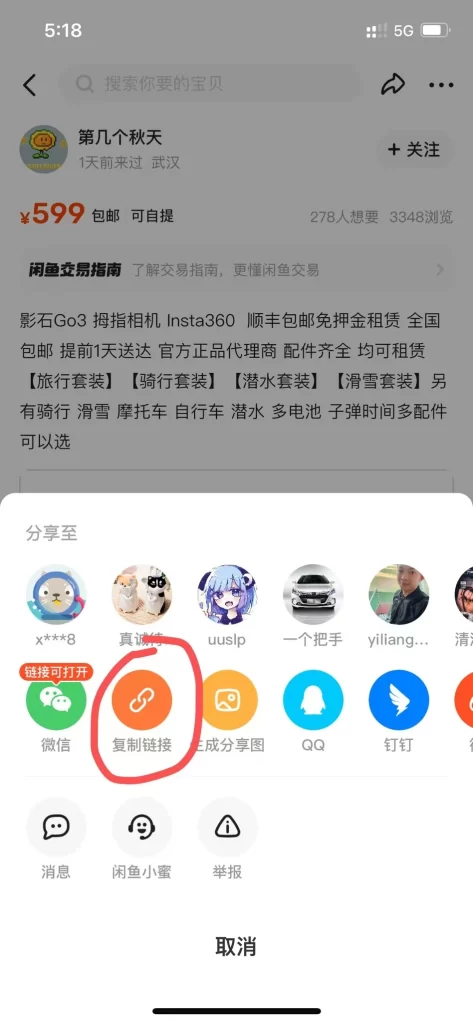
- From the pop-up menu, choose “Copy Link”.
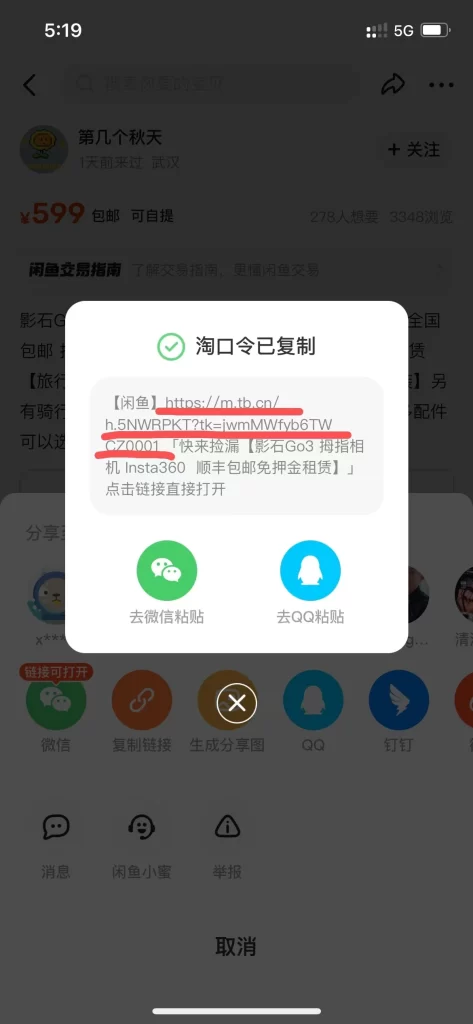
- You will now see a text containing the link. If you only need the link portion, you just need to copy this middle part.
If You Don’t Have a Xianyu Account
Screenshot example:
(Please try to take screenshots that include the seller’s nickname, as well as the product description and images.)
Then, select a screenshot from the comment box at the bottom of this article, enter the message you wish to leave for me, along with your username and email. Please ensure the email is correct. We will send the Xianyu link to your email. Then click “Post Comment”.
Some users have reported that emails might end up in the spam folder. If you haven’t received it, please make sure to check your spam folder. I’m also unclear why some people receive emails normally while others find them in spam.
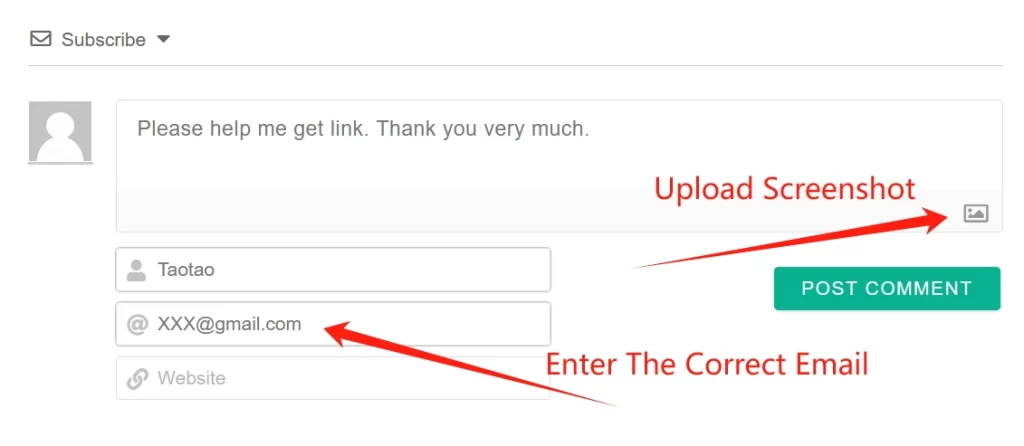
How do I use Superbuy for Xianyu?
The steps to use Superbuy to purchase items from Xianyu are as follows:
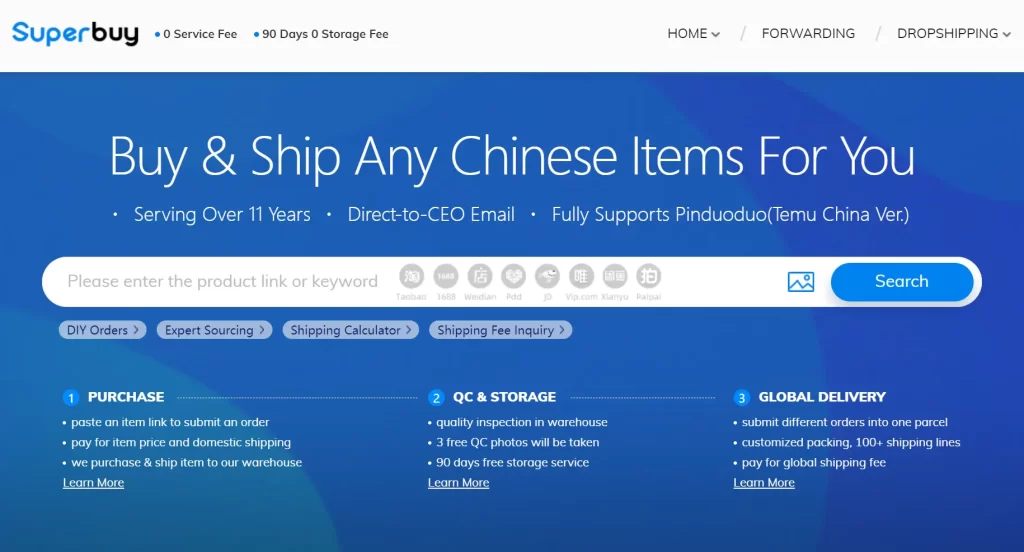
- First, you need to visit the Superbuy official website and register an account.
- Find the product you want to buy: Locate the product you want to purchase on Xianyu and copy the product link according to the method described in this article.
- Paste the link: Log in to your Superbuy account, then paste the copied Xianyu product link into the input box at the top of the webpage, and click “Search”.
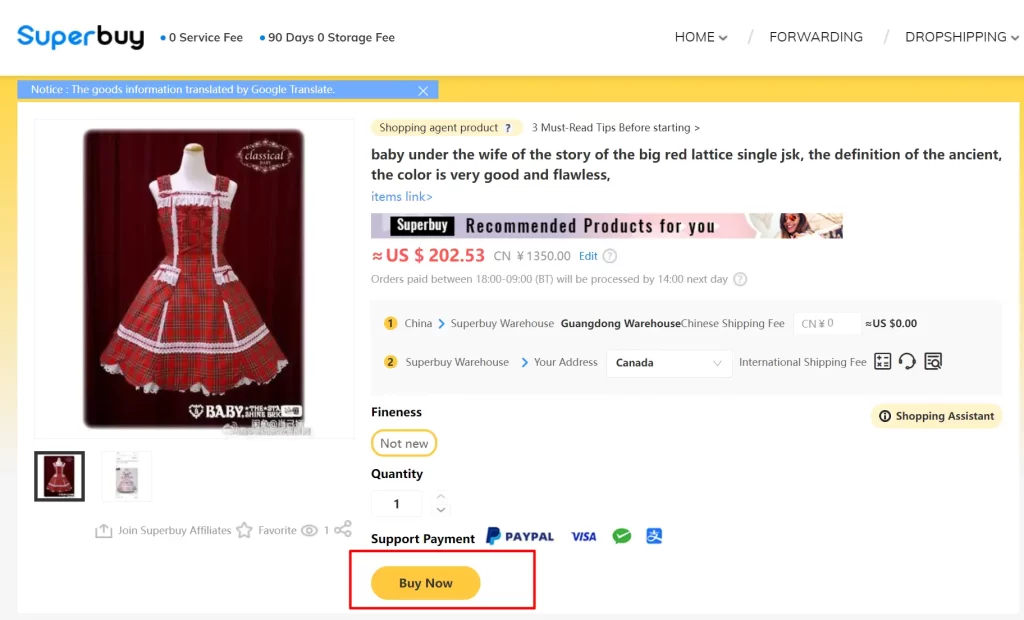
- Submit the order: Specify the quantity of the product you need, then click “Buy Now”. Superbuy will create an order, which will then be purchased by a professional buyer.
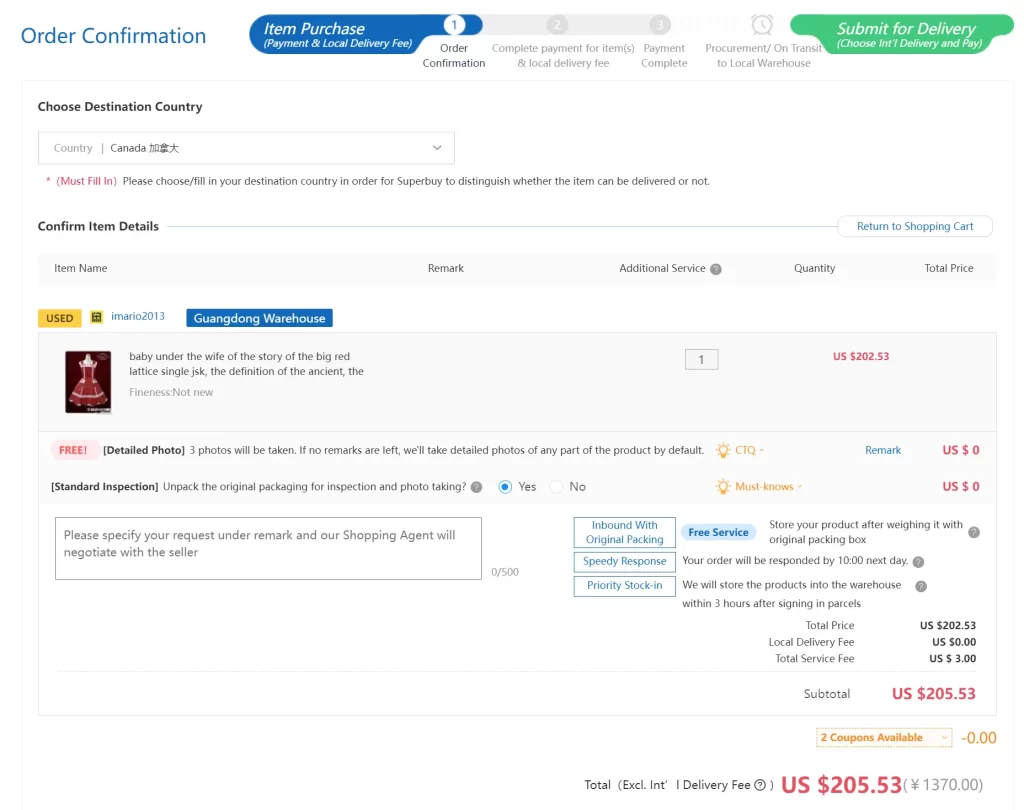
- Confirm and pay: After confirming that the order information is correct, you can pay through methods such as PayPal, Wise, or an international credit card.
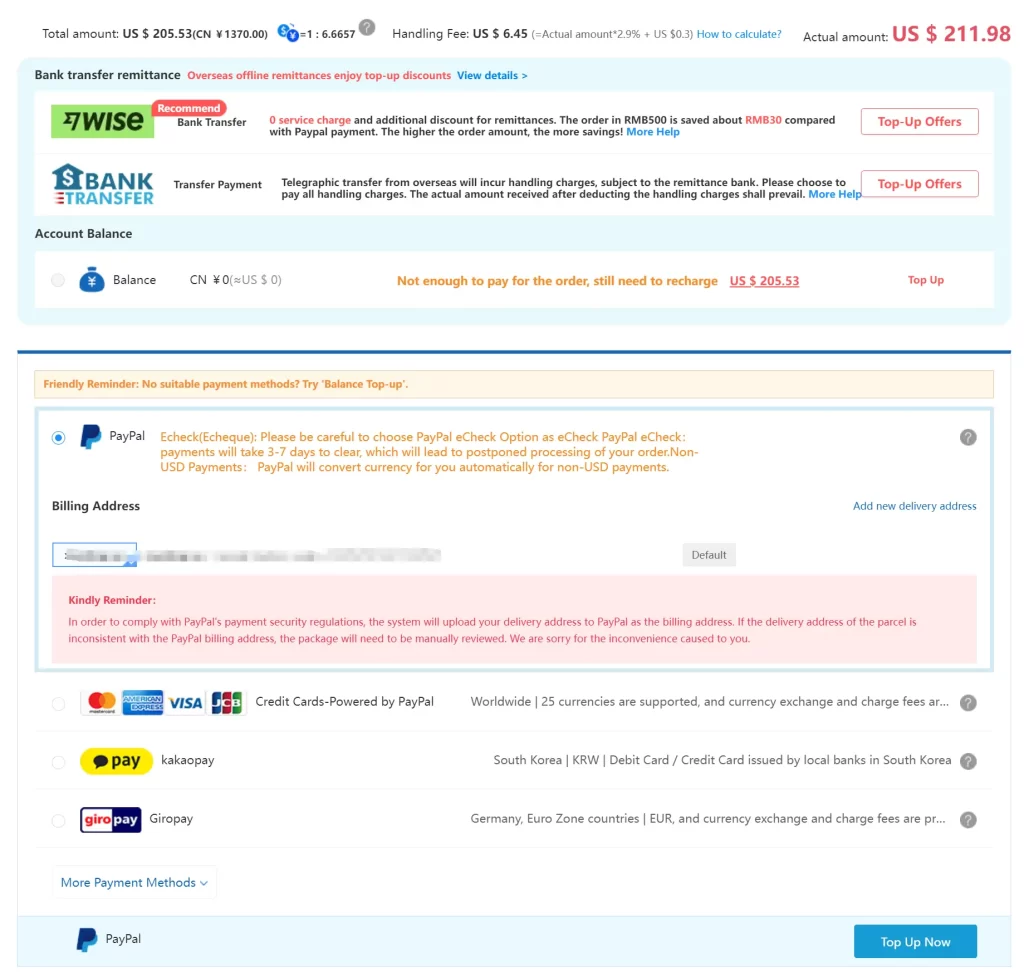
- International shipping: Once your items have arrived at Superbuy’s warehouse, you can choose an international shipping method to have them delivered to your address. You will need to pay for shipping, the cost of which will vary depending on the weight of the package and the destination.
- Receive and confirm: Once you receive the goods, don’t forget to confirm receipt on Superbuy.
You may also like: Best Proxy Service for Xianyu.


Hey boss could you help me get this link. Thank you ❤❤
It has been sent to your email, please check!
Pls link thanks
Sent to your email, please check.
Can you help me get this link?
Sent U. Check your Email
Hey boss can u sort this for me
Sent to you. pls check it
Heyy can you help me find the link to this shirt on xyanu
The information you provided is too limited; I can’t find it with just an item picture. Please add the seller’s ID or a product description.
And this one pls
The information you provided is too limited; I can’t find it with just an item picture. Please add the seller’s ID or a product description.
Hello!! I had a few things I’d like to get links for if that’s ok
Thank you so much!
1/3
Here’s the second one
2/3
And the third!
I hope I’m not asking too much or anything but thank you regardless!
3/3
Sent U. Check your Email
Sent U. Check your Email
Sent U. Check your Email
Thank you so much!
I hope this isn’t troubling you but I’d like to get one more please, thank you!
As well as this one too!
Check Email. Have a nice day
Hey again! I was hoping to get more links, thank you!
1/4
2/4
3/4
4/4
I’ve sent
No problem, the new link has been sent to your email. ^-^
Hey Boss, can you find me the link of the 2 items, thankss
and this one
The link has been sent to your email! If you haven’t received it, please check your spam folder.
Hi, could you please find the link for this? Thank you
Ok.I sent link to your Email.
Help me get link please 🙏
Check your email. I’ve sent
Thank you so much 🩷
I didn’t received email 🙁
I think you should check your junk floder.
Hi, can you help me get the links for these? Thank you.
This one too, thanks 🙂 (2 images, because description is long)
.
OK.I sent Email to you. include another too.
could you help me to get link of this product. Thank you 😍😍😍😍
I found the Xianyu link and sent your Email. You check it. Reply me.
Hi I am looking for the link to this seller’s page 8/8.
I don’t quite understand what you mean by page 8/8. Could you provide more information?
I saw the link to the product on Xianyu in your image, and I noticed you also posted it on Reddit. I have replied with the Xianyu link in Reddit.
Hi, I responded at length on Reddit. I posted a picture of the page 8/8 there. To me that means the seller has posted 8 pages, and I am looking at page 8 of 8, and that’s the one I need the URL for. The complete seller info only appears on the first page and not on the eighth page, at least that I could see on my phone. Hope this makes sense.
Based on what you said, I emailed the link for page 8, and indeed, opening it takes me to the same page as the one you previously sent me. I think I understand what you mean, but it seems like when you mentioned 8/8, it actually refers to the seller having 8 images for the same item, not different items. So, if you want to buy something from the eighth image, you would need to contact the seller on Xianyu and tell them which item you’re interested in buying.
Hi
supreme scatter ringer
can I get the taobao link please
Sent your Email.
Hello!! Could you please tell me the link of this article? Thanks
OK, I’ve sent
Please find the link for me❤️
It’s sold out
Hi can I get this taobao link thank you
Ok.I sent you. pls check your email or junk floder
Hi, the xianyu app is not letting me go through the verification process so I cannot see the items on the app. What do you suggest?
Alright, you can try a few things:
1.Log out of your account.
2.Delete the current Xianyu app and reinstall it.
3.Try installing the Xianyu app on a different phone.
The last one will definitely work.
Thank you so much! Only the last one worked, but I was able to get through.
Could you also please help me get the link to this item?
Thanks again!
Ok, Your Email box
Hi, I sent you an email a few days ago for a few more links. Could you please check and let me know? Thank you!
Sorry, I missed it before. I’ve just sent it.
Just sent you 3 more. Thank you so much
Hi there, would you be able to send me those last 3? Thanks so much
I already sent
Sorry I meant this item. Thanks
I sent your Email
Thank you so much!
Hello! I need help again with these. Taobao link. I greatly appreciate it thank you
Don’t need this anymore thanks
Thank you
Don’t need link thank you