Taobao is quite appealing to global shoppers, but due to its interface being entirely in Chinese, purchasing items on Taobao can be a significant challenge for non-native Chinese speakers. There are various opinions online, and TAOTAO has confirmed with Taobao customer service that, currently, both the web and app versions of Taobao do not offer an official English version. The official stance is that Taobao primarily targets the Chinese region or overseas Chinese. For foreigners, it’s recommended to shop on Alibaba or AliExpress. Although these platforms also offer a wide range of products, they still fall short compared to Taobao, especially for certain unique items. Taobao’s market is one where you can find almost anything you can think of. So, how should we, as foreigners, navigate Taobao without an English version? Let’s discuss this.
The Best Way to Shop on Taobao in English – Google Translate Extension
Currently, the most convenient way to browse Taobao in English is by using the Google Translate extension. Compared to the Taobao APP, using the web version of Taobao is advantageous because browsers support various third-party plugins, including ones for whole-page translation. The most commonly used one is the Google Translate extension. Although the translations might not be very precise, they are sufficient for normal browsing. If something seems unclear, you can delve deeper into it, but generally, there should be no major issues.
You may also like: Guide to Taobao English Site: Key Translations for Global Shoppers
How to Use Google Translate Extension to Translate Taobao
Firstly, it is recommended to use the Google Chrome browser.
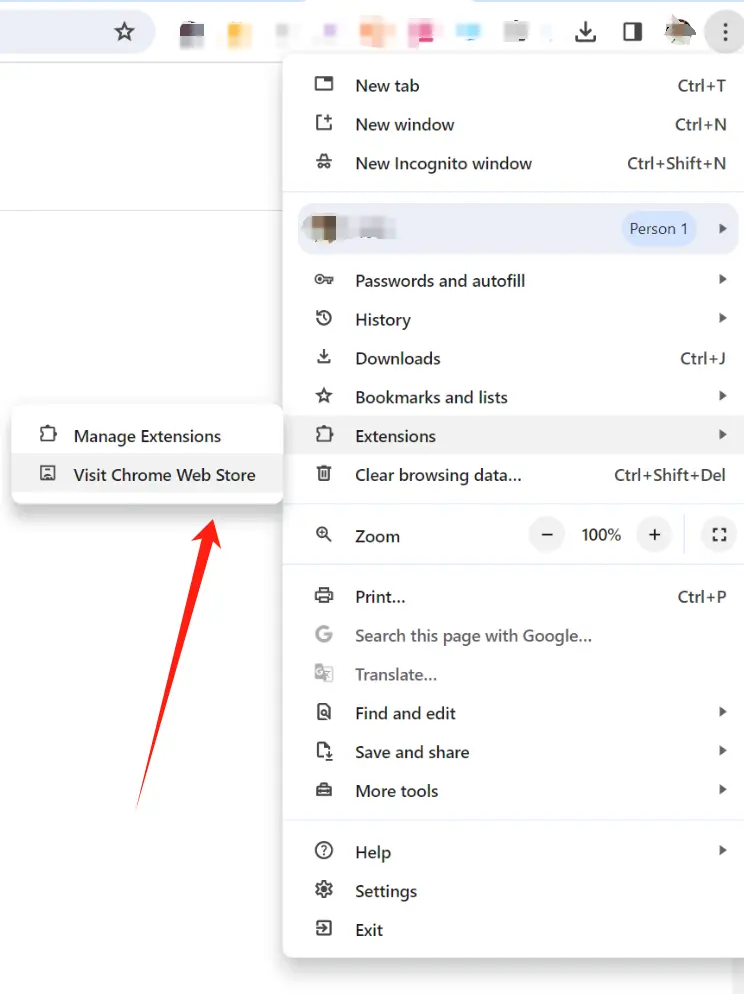
Open it, and at the top-right corner, you’ll see a button with three dots, symbolizing “Customize and control Google Chrome”.In the dropdown menu, select ‘Extensions’, and then ‘Visit Chrome Web Store’ (or directly visit: https://chromewebstore.google.com/).
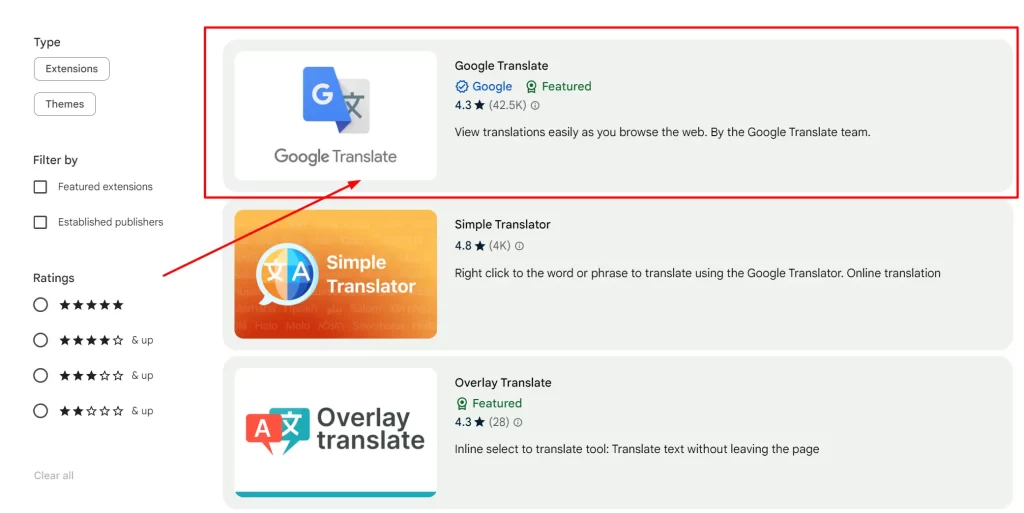
Search for “Google Translate” in the search box at the top-right corner. The first result should be the official Google extension. Click on it.

Then, click ‘Add to Chrome’.
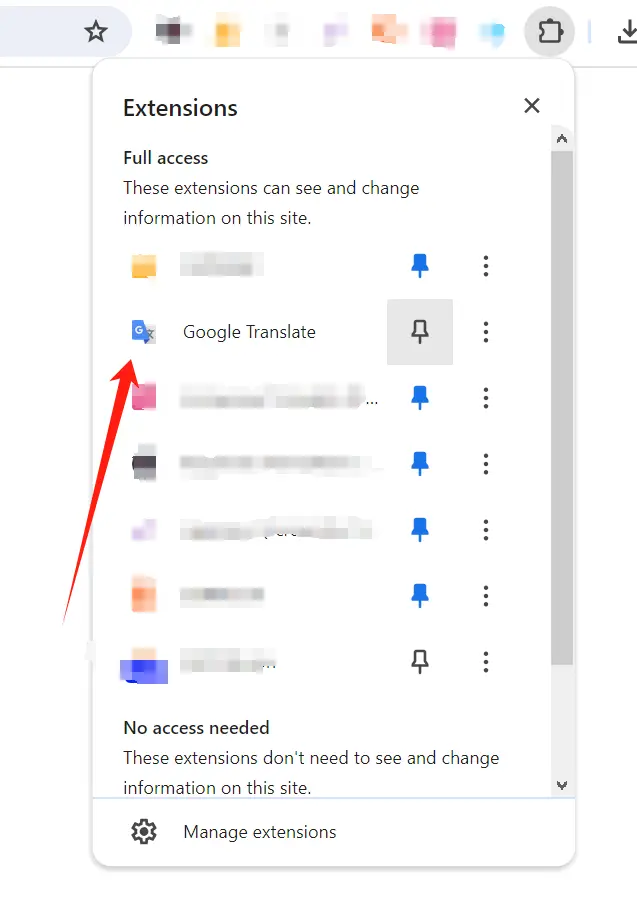
Once installed, click on ‘Extensions’ to pin it at the top of your browser.
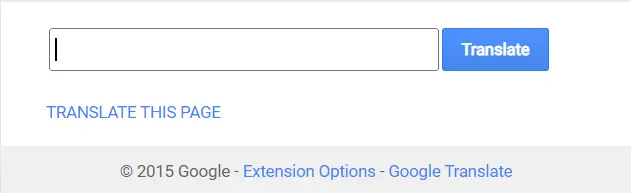
Next, click ‘Translate this page’.
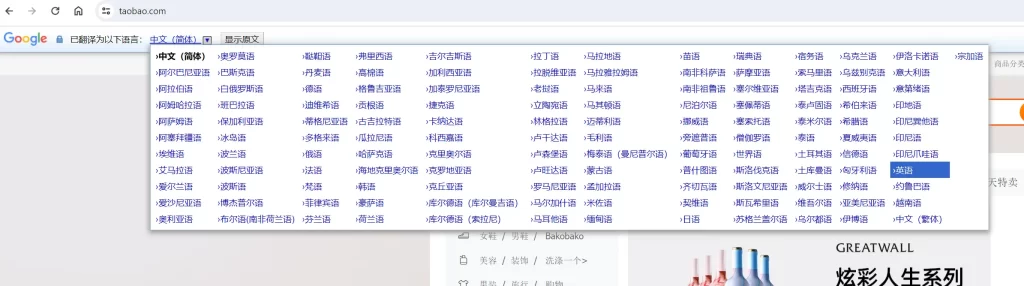
Select the language you wish to translate to.

Now, you should be able to browse normally.
Tips: You can also right-click on the page and select “Translate to English” from the menu.
Is there a Taobao English mobile app?
As mentioned at the beginning of the article, there is no English version of the Taobao APP. Moreover, the APP cannot be translated through third-party tools. The only thing you can do is to use another phone to open an app like Google Translate and translate via the camera. This is a solution, but it’s very inconvenient.
You may also like: How Do Taobao App and Taobao Lite Compare?
Options for Using Taobao in English
Purchase through a Taobao Agent
You can make purchases through a Taobao agent, but you at least need to be able to browse and select the items you want to buy, then place your order on the agent’s website. Most foreigners use Taobao agents for shopping as it’s more convenient.
Purchase through Baopals
Founded by Americans Jay, Charlie, and Tyler, Baopals bridges the gap between non-Chinese speaking consumers and Taobao, China’s vast online shopping platform. Baopals is designed to meet the shopping needs of foreigners living in China and other regions who face language barriers on Taobao. Unlike other guide websites that merely redirect users to Taobao, Baopals allows users to make purchases directly on its platform, with all content translated into English. This includes automated translations of product names and basic parameters, making it more user-friendly for English speakers.
Moreover, Baopals offers more than just translation services. They curate products and provide sections like “This Week’s Most Popular” and “Today’s Best Deals,” making it easier for users to navigate the plethora of goods on Taobao. Their unique column “The Cool, The Cheap & The Crazy” uncovers quirky and unique items, further enhancing the shopping experience.
The platform charges a modest service fee, ensuring a smooth shopping experience without the hassle of language barriers or the complexities of Taobao.
Conclusion
So, since there is no official English version of Taobao, you can only use third-party tools for translation. This can indeed be somewhat inconvenient for us, but compared to the joy of shopping on Taobao, it’s not a significant issue. If you are someone who speaks Chinese, then go ahead and register on Taobao to enjoy the shopping experience.
You may also like: Does Tmall have an English website?


